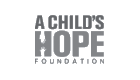Every project that your business takes on will have an impact on its future. Even if the project is completed successfully, what you may not realize is that you also have to make sure that it goes smoothly – otherwise, you’ll be paying for extra manhours and lost productivity. Good project management apps can help you do just that, and make it easy to quickly and efficiently manage projects of any size.
But a lot of those project management apps are expensive, and finding one that actually works without breaking the bank isn’t’ always easy. Luckily, we’ve found several great project management apps that are totally free to use. You’ll want to take a closer look at each of these and see what they offer and what they lack – after all, the free version of these apps often have some features locked behind a paywall.
However, free doesn’t always mean ‘bad’, and the following free project management apps could be all that you need to get results and start making sure that your business
One – Redbooth
Redbooth is designed to be easy to use and to offer a modern interface along that is powerful as well as customizable. The paid version is one of the best project management apps available, and the free version is actually well worth looking at as well. The free version offers numerous features including:
- Gantt charts
- Basic reporting
- Conversions
- Templates
- Unlimited tasks
- Unlimited subtasks
- A great UI
- Email support
However, the free version only has a 10-user maximum threshold and only two workspaces. This means that it’s a great app if you are a smaller business or focusing on smaller projects. If you’re going bigger, you may need to consider upgrading to the paid version.
Two – Clickup
This newer option is actually designed with major attention to the free version – not scaled down from a full version. As such, you don’t lose much by using the free version. It has many features that you would expect from a paid app as well as an interface that is just as good as Redbooth. However, the app does lack some advanced features such as budgeting and financial documentation. And the free version limits you to 100mb of storage – but has full Google Drive and Dropbox integration to workaround that issue. It’s worth looking at if you want a great free project management app with no frills and plenty of functionality.
Three – Trello
This cloud-based project management app uses Kanban board view to manage tasks along with stickers and other fun little tools to enhance the project management process. It has great features and plenty of power, and is one of the best choices if you’re handling the project alone or with maybe one or two other people. The more team members, the harder it is to effectively use Trello. As such, it’s a solid choice for small teams – but one of the best options for those situations.
Four – Teamwork
One of the leading project management apps for over a decade now, Teamwork Projects brings plenty of great features including:
- • Resource management
- • Advanced management templates
- • Gantt Charts
- • Task boards and subtasks
The big problem here is that you are limited to 100mb storage and many of the best features are actually locked behind the paid version. It’s worth a look, but for most people who are even slightly serious about their project, other free options could offer more power with fewer limitations.
Five – Squidhub
Very new on the project management market, Squidhub tries to add a little fun to the process while also being very powerful. Best of all, it was designed from the ground up to be free. You’ll get numerous features, but the majority of the app focuses on things like:
- File storage
- Communication between project members
- Task management
Squidhub uses tasks and a chat panel to allow users to collaborate with one another on any project that they’re tackling. At the moment, it’s still being developed so new features are expected to be added over the coming months. But at the moment, it’s already shaping up to be a solid option. Additionally, the upcoming paid version will be even cheaper than virtually every other option on the market. It’s barebones at the moment, but is well worth keeping your eye on.
Finding The Right One For You
The five apps above are all great starting points for a project management app that will work for you and your business. But you’ll still need to be able to figure out which is the best for you. There are a few things to ask yourself here:
- How Many People Are On My Team? – The more people that are involved in a project, the more power and versatility you’ll need. In fact, too many project members may make free apps harder to use. Look at how many people are supported and choose accordingly.
- What Tools and Features? – Do you need Gantt charts? Task boards? Or just some basic task management features? Think about what it is you need from your app and consider what each option above offers as a solution.
- Scalability? – In the future, you may want to actually buy the upgraded, paid version of an app. What will that cost and how will the unlocked features benefit you? Start by looking at what you get for free, but think about the future as well.
Free doesn’t mean shoddy, and the options above could be exactly what you need to help you with your upcoming projects. Think about what you need and take a closer look, and you could find just what you’re looking for.