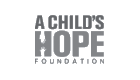Time to take a closer look at virtual terminals vs. POS systems. While you can’t go wrong with either (if you have a reliable payment processor), there are nuances to note.
We have put together the most comprehensive comparison available just for you. Why? Choosing the right payment solution makes a huge difference in how smoothly your business runs. Even if the choice makes your business ten to twenty percent more efficient, that is well worth it!
To start off, we will look at the matchup between POS systems and virtual terminals from a security angle. Then we will get into traditional POS drawbacks and see just how flexible and mobile a virtual terminal can be — prepare for innovations that you may not even know about yet!
Security: Virtual Terminals VS. POS Systems
Round one of this battle takes a concise look at security from both payment processing solutions.
POS System Vulnerabilities: Cash handling increases odds of theft (employee or outside robbery). There is physical access to the point-of-sale system, so debit/credit card skimming devices are a threat too (more on skimming in a moment). An on-site payment platform can tempt dishonest staff to give “deals” to their friends, which is a “lighter” version of full-blown theft.
Virtual Terminal Vulnerabilities: A key security concern is the shared login info between staffers. Unauthorized access outside the business is possible as staffers carry passwords with them, often in note apps on their smartphones. Also, the terminal is on a device (laptop or mobile device). If the device has security flaws, the terminal is opened up to cybercrime.
The security edge goes to? Virtual terminals by a hair, mainly due to more people being in the physical vicinity of a POS system. However, business owners can rest easy with either option if they have security measures in place alongside solid employee oversight.
Again, an experienced processing provider gives you peace of mind too.
Now we are going into point-of-sale drawbacks newer business owners may not foresee.
6 Traditional POS Drawbacks
- Limited mobility. Harder to move around or to a new address
- Software updates may need to be downloaded
- Scalability could be hindered by physical equipment
- Tiny businesses often lack space for a large POS system (e.g., food trucks, farmers’ markets, pop-up retail shops)
- Power outages will delay checkouts and lose sales
- Extensive employee training
Now, with modern equipment, those POS drawbacks can be overcome. For example, some POS systems feature a battery back-up in case of power outages.
What about parts that could break on a POS system? Again, quality equipment will keep you from dealing with the following potential hassles.
POS Barcode Scanner Issues

- Laser failure
- Dirty or scratched scan window
- Cable damage
- Lens damage
- Software glitches
- Scan engine wears out
- Trigger breakage
- Cracked casing
- Dead battery
- Unreadable barcodes (faded, scratched, torn, etc.)
Then there are credit card reader problems.
Even non-business owners have seen these issues if they have ever been in a grocery store checkout line. They can result from worn-out magnetic stripe readers, chip reader malfunction, keypad failure, screen issues, software corruption, NFC reader failure, or calibration drift.
Nothing good comes from credit card machine problems. There could be errors, long customer waits, and revenue loss. Errors could even lead to a chargeback if a customer doesn’t want to take time to contact your business about the mistake!
The good news is if you maintain your point-of-sale system, you won’t have to deal with many of the issues we noted above. A little dusting and being careful with cords and connections goes a long way.
Moving on to another comparison nuance.
Card Skimming: Virtual Terminals VS. Traditional POS Systems
POS systems are more susceptible to credit card skimming fraud. Yet, don’t be so sure virtual terminals are not a target.
The FBI states, “Skimming occurs when devices illegally installed on or inside ATMs, point-of-sale (POS) terminals, or fuel pumps capture card data and record cardholders’ PIN entries.”
This crime has a devastating effect on businesses and robs people of over one billion dollars each year! Criminals are said to be able to install a sophisticated skimming device in mere seconds. Not only that, but sometimes they use a tiny camera to capture victims’ PIN numbers as they punch them into an ATM, for example.
Sadly, even SNAP EBT cards are a target of this crime and are susceptible because EBT cards are less secure. No state has moved to utilize EMV Chip technology on these state-issued public assistance cards.
But how would card skimming happen on a virtual terminal?
A different form of “card skimming” would be keylogging. The first principles are the same, as criminals are stealing a victim’s payment actions. Skimming steals the credit card data on a swipe. With keylogging, thieves steal data typed into a keyboard attached to a virtual terminal.
Here is how keylogging might occur, so you can be alert:
- Malicious software is secretly installed on the terminal’s device.
- Credit card numbers are then captured by keystrokes and recorded to be used in fraudulent purchases.
- Keylogging software may be installed via phishing emails, infected websites, or direct access to the terminal’s device.
Another criminal tactic against modern payment solutions like virtual terminals is screen capture malware.
It Can Be As Effective As Keylogging
The malware captures images of your screen. Whatever a merchant sees on a screen while entering a payment or going through payment histories or tax reports, a fraudster could see that same sensitive information!
Then there are “man-in-the-middle attacks.” This form of skimming information doesn’t get as many headlines. It is still a huge problem for businesses of all sizes. There are even reports of homebuyers having their down payments stolen as they wire funds to the bank—hundreds of thousands of dollars in some cases.
Of course, there are insider threats where dishonest employees with access to your virtual terminal record payment data. Other employees may lose company funds inadvertently by falling for social engineering tactics. New reports come out monthly about criminals posing as IT support to gain access to private business data.
See, both POS systems and virtual terminals can fail as modern payment solutions. But only if you don’t set up defense mechanisms. Your payment processing provider should inform you about these defense options—fully.
Prevention Measures: Virtual Terminals VS. POS Systems
The following security steps should be taken with POS and virtual terminal platforms.
- Use up-to-date antivirus and anti-malware software
- Regularly update software and operating systems
- Implement strong access controls
- Use secure, encrypted connections
- Train employees on security best practices
- Conduct regular security audits
- Ensure PCI DSS compliance in all payment processing
It’s time for a couple of innovative examples that show just how adaptable virtual terminals are.

Flexibility: Virtual Terminals VS. POS Systems
We have discussed how a new business owner can use a payment terminal on a PC, laptop, tablet, or smartphone. But did you ever consider that a smart TV could be considered a virtual terminal? It’s true. Consumers can pay their cable or satellite bill right on their TV screen. Or sign up for new services.
Not only TVs, but consider gaming consoles. Gamers make payments in the millions every day via Xbox, PlayStation, and Nintendo Switch platforms. They download games and pay for in-game items without needing a POS system. The virtual terminal resides in the cloud and is accessed by gaming equipment instead of payment equipment like a credit card reader.
One more example of the versatility of virtual terminals compared to POS systems.
In-vehicle systems with internet connectivity. Most merchants would never imagine a car or truck as having a virtual terminal inside it. But the truth is consumers are making on-the-go payments in their vehicles, and others will hop on the bandwagon as technology evolves.
Key points:
- Some vehicles allow payments through the navigation system
- Many parking fees can be paid via the dashboard system
- Tolls can be paid automatically without stopping
- A few systems allow drivers to pay for food orders
Examples include Honda’s Dream Drive system, GM’s Marketplace, and Jaguar Land Rover’s partnership with Shell. Visa is even in the mix as it continues to work with car makers to integrate payment capabilities drivers and passengers can use without exiting the vehicle.
Expect more innovations as voice commands increasingly blend with voice purchases.
Don’t worry. These “road-worthy virtual terminals” are designed with security in mind, often utilizing the latest tokenization and encryption to protect consumers.
Virtual Terminals VS. POS Systems: The Winner?
Both of these modern payment solutions will be a great addition to your business.
The winner is hard to call. The system that meets you where your business is right now is your winner. You can always switch to a new system or add components as you grow and your business needs evolve.
Still, it is hard to ignore the adaptive virtual terminal advantages. We highlighted the most unique use-cases for virtual terminals in vehicles and gaming systems. Even though these uses may not directly impact your businesses (yet), it shows payments are expanding beyond the constraints of traditional business environments.
Sign up with National Processing.
We will get you settled in securely with the ideal payment platform for your business. Our rates are the lowest you can find. If not, we will give you $500.
Thank you for reading. See the following FAQ if you have more questions about POS vs. virtual terminals.
FAQ
Which is best for a small business with a physical storefront?
A POS system is usually better for a physical storefront. It’s set up for faster in-person transactions and has more tools focused on inventory and customer data.
Can a virtual terminal process in-person payments?
Yes, but it’s less efficient. Customers could enter their debit/credit card or PayPal info manually (a slow process). Some virtual terminals can be connected to a card reader too.
Virtual terminals vs. POS systems for businesses with multiple locations?
POS systems have the edge as they can easily sync data from each location in real-time.