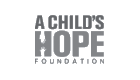Customers prefer to pay using a variety of payment methods: debit, credit, cash and others. As a merchant, most of your customer payments will go smoothly. However, when a credit card decline code pops up, you need to know what the code means.
You might be able to quickly resolve the issue rather than lose the sale.
Whether you’re taking payments with a mobile reader or a virtual terminal, a list of codes may pop up.
Common Credit Card Decline Codes for Merchants
- 1: Code 1 is a “refer to issuer” code, which requires a call to the card issuer to learn why the transaction was declined.
- 2: Code 2 is also a refer code with a special condition attached. The cardholder needs to call the number on the back of the card for more information.
- 4: Code 4 is a request that you, the merchant, take and hold the card. Code 4 isn’t a fraud hold, but you’ll want to call the bank to learn why the pick-up is being issued.
- 5: Code 5 is a do not honor code, meaning that you’ll need to request another payment method. The customer can call the bank for more information.
- 6: Code 6 is a vague error where something unspecified has occurred. You can try to swipe the card again.
- 7: Code 7 is when a fraudulent card is used or there has been fraudulent activity noted. You may need to verify the person’s identity, and you should have the customer call the issuer immediately.
- 10: Code 10 means that the issuing bank can only accept a partial payment, which is often an indicator that the rest of the balance exceeds the card’s limit.
- 12: Code 11 is a partial approval, which often means an error occurred when inputting the card information or if a double refund occurred. Restart the transaction or have the customer call the bank.
- 13: Code 13 is a code for an invalid amount, meaning there was an error when entering the charge. Merchants can restart the charge to fix the issue.
- 14: Code 14 means the card account isn’t found or that the number is invalid.
- 15: Code 15 is a no issuer code and is often a human error issue when typing in credit card numbers.
- 19: Code 19 is a reenter code alerting you of an unknown error and to try again.
- 28: Code 28 is a no-response code. Restart the transaction and try again.
- 41: Code 41 means the card was reported lost and should be kept. Merchants can ask the customer to contact the issuer or use an alternative payment method.
- 43: Code 43 means that the card was stolen, and the charge was denied. Merchants can ask for an alternative payment method or have the customer call the bank.
- 51: Code 51 is an insufficient funds code due to the card being over its limit.
- 54: Code 54 indicates that the card is expired.
- 57: Code 57 means the bank will not permit the transaction. Often, this can occur when funds are being transferred to a foreign merchant account. Another payment method is required to rectify the issue.
- 58: Code 58 is an error with your terminal configuration. Merchants will need to contact the bank to correct the issue.
- 62: Code 62 is an invalid service code, which indicates that a merchant or processor doesn’t accept the card being swiped.
- 63: Code 63 is a security violation, which occurs when the CVC or CID number was entered improperly.
- 65: Code 65 means that the activity limit is exceeded. In other words, the transaction puts the customer over their transaction or credit limit. Therefore, another card is needed, or the card needs to be paid down for it to be accepted.
- 85 or 00: Code 85 / 00 is an inner system issue, which often requires you to wait a few minutes and start the transaction over.
- 91: Code 91 is when the issuer is unavailable for some reason. Follow the same steps as code 85 or 00.
- 92: Code 92 is an “unable to route the transaction” code. Wait a few minutes and retry the transaction.
- 93: Code 93 is a violation code, which often occurs when a customer’s assets are frozen, or a legal violation of some kind occurred.
- 96: Code 96 is a system error. Wait a few minutes and retry.
- RO or R1: Code R0 / R1 are codes indicating that the customer requests a stop to a recurring payment.
- CV: Code CV means there was a card reader issue and that the card cannot be verified. You can manually type in the number or try cleaning the card off and try again.
- W1, W2, W9: Code W1/W3 and W9 are all errors connecting to the bank and often indicate a service outage.
You won’t be able to memorize all of these codes – not quickly – so use the reference list above when a code you don’t know pops up. If the customer has another form of payment, such as cash, you can request that they pay with that method instead.