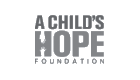What is the first step to saving money on credit card processing? Gaining an understanding of how payment processing works.
The more you know, the more your business can save and grow.
We will jump right into it with an overview of credit card processing basics. Then, we will provide more details so you can set your business up for success.
How Credit Card Processing Works
The credit card transaction process, step-by-step.
- Customer starts a purchase
- Card information is entered (swipe, dip, etc.)
- Transaction data is transmitted for authorization
- Issuing bank approves or declines
- Transaction completes and gets batched
- Funds are deposited into merchant account
People / entities involved:
- Merchant
- Customer
- Merchant’s bank
- Customer’s bank
- Payment processor
- Payment networks (Visa, Mastercard, Discover, etc.)
Pretty straightforward, right? The term “batching” may be confusing, so we will provide more details below. First, we have proven ways you can reduce transaction fees.
Five Ways To Reduce Credit Card Processing Fees
- Understand pricing models (i.e., interchange-plus vs. flat-rate)
- Negotiate rates with processors
- If possible, avoid leasing equipment (purchase instead)
- Seek month-to-month contracts when possible
- Use address verification services (AVS) to reduce chargebacks
AVS is a great tool, but it is only one way to reduce chargebacks. Your business should have a comprehensive strategy for preventing chargebacks.
Ok, saving on fees is one thing, but what about generating more revenue by utilizing tools inside your point-of-sale (POS) system or payment platform?
Basic Credit Card Processing Sales Boosters
Here are a few tactics and best practices to increase sales.
- Accept all major card types and mobile wallets
- Use POS data and reporting to analyze customer preferences
- Integrate POS with marketing and loyalty programs
- Ensure fast and secure transactions with updated equipment
- Train staff on efficient checkout processes
These tactics work for online and offline businesses, though the tools are different. For example, a shop that is 100% online doesn’t have any credit card terminals like a brick-and-mortar store has. Yet, online payment tools work in the same fashion. They are simply digital tools.
As you can see from the list above, credit card processing basics should focus on convenience for your customers. Today, there are more payment options available than ever, so businesses must offer as many options as possible to meet current expectations.
If you don’t feel your equipment or payment platform is meeting those expectations, you probably should shop for a better payment processing provider.
Now, back to “batching.”
Credit Card Processing Basics Of Batching
A typical example of how merchants use batching is as follows.
Rick runs a gas station and serves hundreds of customers daily. Each time a customer pays for gas or snacks, that is a transaction that is stored in the payment system. At the end of the day, Rick will batch all of that day’s payments into one file.
This “batch file” is uploaded to the processor, then settled by the card networks (Visa, Mastercard, etc.). Approved payments are then completed as funds move from various customers’ banks to the merchant account in one lump sum payment.
Batching saves time for merchants and also avoids straining the resources of payment processors and card networks. Imagine Rick having to upload 350 separate transactions every four minutes on a busy day!
One important note. Batching affects your cash flow. So, it is sometimes better for a business to batch their payments more than once per day. Some merchants choose to upload their transactions two or three times a day to ensure they have funds arriving in their accounts when they need them.
More ways below show how being efficient with transactions helps small businesses.
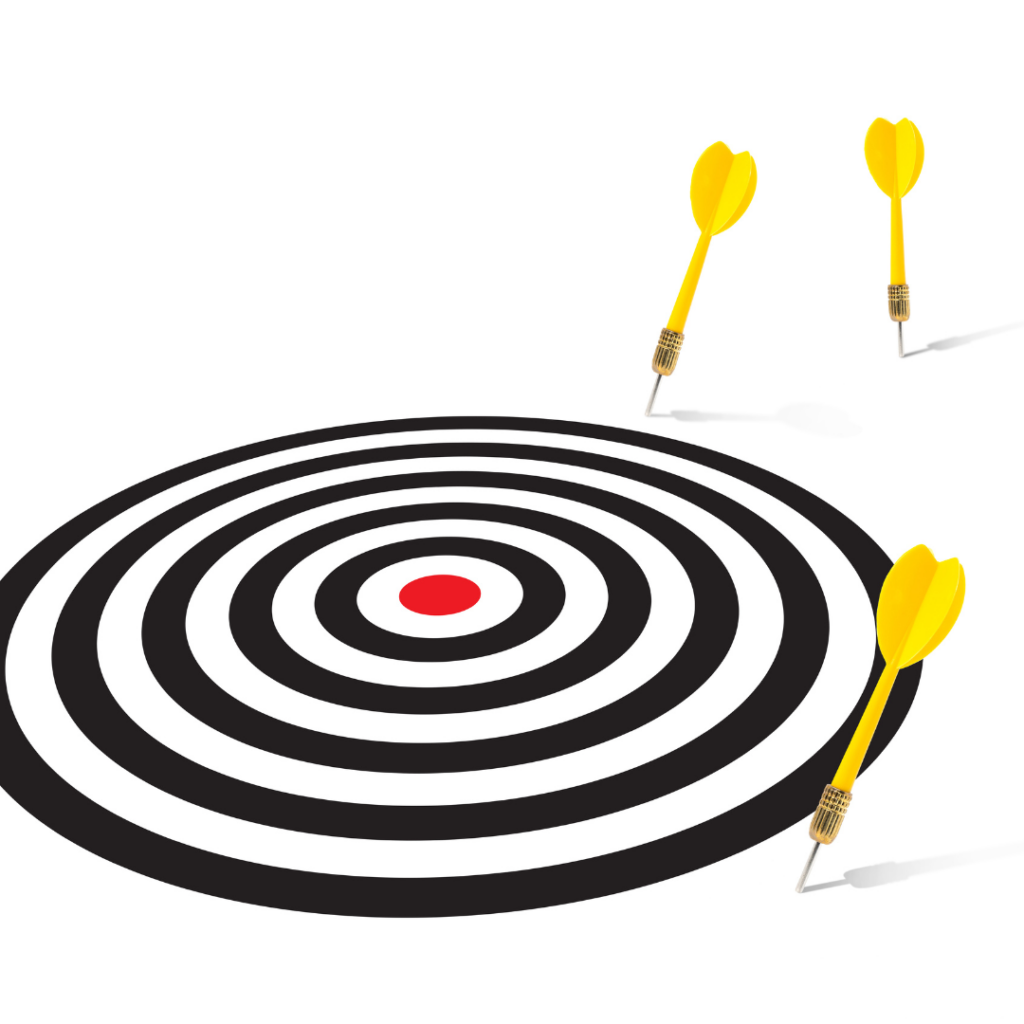
Missed Opportunities In Credit Card Processing For Small Businesses
Since running a business can run you ragged, it is easy to miss out on ways to improve your business. Taking time to make the business more efficient seems like time you don’t have. However, we encourage you to find time because being efficient saves time, money, and effort in the long run.
Here are several ways you may be missing out on the benefits inherent to your credit card processing system.
Underutilizing payment data and reports: Many small businesses fail to take advantage of valuable customer data and sales insights that accumulate with every transaction. Analyzing this data reveals customer preferences, buying patterns, and popular products/services. Top retailers like Amazon and Walmart use this data to improve offers, marketing efforts, and pricing tactics.
Not integrating payment platform with other business tools:
Inefficient payment acceptance: Not offering a wide variety of payment options (all major credit cards, mobile wallets, online payments, QR codes) results in lost sales. This day and age customers expect convenience and flexibility wherever they purchase.
Outdated credit card equipment: Using outdated POS hardware and software slows down checkouts. Worse still, it means transactions are less secure. Working with a great payment processor means you can stay updated with best-in-class processing equipment with features such as EMV-compliant, cloud-based updates, automation tools, scalability, easy-to-use interface, etc.
No staff training system: Systems drive success. So, failing to implement a consistent employee training system for checkout processes, returns, refunds, connection issues, and understanding credit card terminal tools can limit your business’s success. Beyond that, having no training system is bound to lead to poor customer experience and service. That will frustrate team members, too, leading to high turnover.
There is good news in the next section that will make training a snap.
Choosing A Credit Card Processor
One of the best qualities to look for above a basic credit card processing partner? Their willingness to go above and beyond in explaining all the tools and features that come with their payment platform and equipment.
After all, if you get thorough training from your payment processor, it makes it easier to train your staff, right?
National Processing has a ton of helpful resources to guide you (see two of them below). Plus, we have 24/7 support when you have questions!
10 Tips for Choosing the Right Merchant Services Provider
6 Features to Consider When Choosing Between Point of Sale Systems
Another thing that matters most in a merchant services company is their willingness to help you understand credit card fees (and lower your fees).
Understanding Credit Card Fees
Below is a brief overview of fees:
Transaction fees
- Interchange Fees – Set by card networks
- Assessment Fees – Paid to card networks to cover their operating costs
- Processor Markup – Paid to payment processor, usually a percentage plus a fixed fee per transaction
Recurring Fees
- Monthly Account/Statement Fees – Charged by processor
- Gateway/Software Fees – For using a payment gateway or POS
- PCI Compliance Fees – For meeting security standards
Incidental Fees
- Chargeback Fees – Charged when customer disputes a transaction
- Address Verification Fees – For verifying billing address
- Early Termination Fees – Canceling contract early
Batch Fees
- Charged for batching and settling transactions
Equipment Costs
- Terminal Purchase
- Terminal Lease
Take note. Not all providers charge all of the fees listed above. Also, not all providers will be transparent about the fees they charge. It is critical that you choose your credit card processing provider carefully.
Once you sign a contract, you are bound to that provider for a set time. If you are hit with hidden fees every week, that will be a painful experience that spans several months at minimum.
Just as bad? Signing with a provider that offers “Customer No-Service.” This means they just wanted you to sign with them and then they forget you exist when you have a processing problem.
Why not partner with a company that guarantees the lowest rates? National Processing makes that guarantee and backs it up with $500 if we fail. Plus, we have hundreds of positive reviews to show our customer service is tops in the payment industry.
Get started with National Processing today.
Hopefully, you have a clear view of credit card processing basics. In case you have more questions, see the FAQ below.
Credit Card Processing Basics FAQ
What are common glitches with mobile credit card readers?
Battery drainage due to running lots of transactions and extreme temperatures. Also, radio frequency interference can cause connectivity problems, so watch for microwaves, cordless phones, or Bluetooth devices that could interfere with mobile card reader connections.
Are there easy ways to show customers they can trust a business with credit card payments?
Yes – show PCI DSS compliance certification, credit card brand logos, security seals from organizations like Verisign, easy-to-read privacy policy summary with link to full policy, and list of company contact options.
Name three of the largest credit card processing companies.
JPMorgan Chase, Wells Fargo, and Bank of America – according to Statista. However, bigger doesn’t always mean better customer service. “Forrester Research found smaller companies (various industries) tend to respond to customer inquiries and complaints over 2x faster than larger companies.” “American Express found 61% of customers believe smaller companies provide better personal attention and customer service than larger companies.”