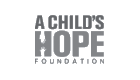To understand how a POS system works, we need to first lay out in simple terms what a POS system is.
After giving you that simplified breakdown below, we are going to give you guidance on:
- POS components and features
- Industry-specific examples of how POS systems work
- Getting the most out of your POS system’s functionality
- POS problems and benefits from randomized business owners’ reviews
Let’s get right into it.
What is a POS System?
A point-of-sale (POS) system is the hardware and software that empowers businesses to process payment transactions and manage a variety of other business tasks. These payment systems can be used in-person and for online purchases.
Below are key POS components:
Hardware:
- Cash register, terminal, or computer/tablet/smartphone
- Barcode scanner
- Credit card reader
- Receipt printer
- Cash drawer
Software:
- Transaction processing
- Inventory management
- Sales reporting and metrics
- Customer relationship management (CRM)
- Security tools
Now, how does a POS system work in broad terms?
To keep it simple, here are the basics of how a POS is designed to work.
After entry, the POS platform displays the product info and price. For multiple items or services, the system tallies the total, which should include any sales taxes.
Next comes the actual payment processing. The customer gives the clerk cash, a debit or credit card, or mobile wallet access. In many cases the customer may insert the payment method themselves — even cash, since a vending machine is also a point-of-sale device when you think about it since they accept cash and cards today!
As the payment processing is happening, several steps occur behind the scenes in microseconds as payment gateways make security checks and bank accounts and merchant accounts “talk to one another.”
Once the payment is authorized, it completes, then a receipt is generated. Paper receipts are still popular, even in modern times. In fact, printing, in general, is still important to over half of businesses recently surveyed. Still, digital receipts are gaining in popularity, with some industries providing only digital receipt options to save paper and save time for customers.
How does a POS work after a payment goes through?
That’s the great part of POS system mechanics. If set up properly, the system should instantly update the inventory count. It may even email an alert to the business owner or auto-reorder items if stock is getting low.
For example, you could set your POS to alert you when certain products are down to a quantity of five or ten. You can use purchase history to determine those quantities for alerts.
That leads us to data collection, an integral part of payment processing. Your POS is useful for tracking sales, customer interactions, returns, average ticket totals, busiest days/hours/weeks, and much more.
In other words…
Your POS system is basically a 24/7 personal assistant for your business:
- It remembers all your products, prices, and inventory, like an assistant would.
- Quickly adds up prices and applies discounts, similar to how an assistant might manage your bookkeeping.
- It logs every sale and updates inventory, like an assistant taking perfect notes.
- Interacts with customers through the screen, as a human assistant might help a shopper get what they’re looking for.
- Lastly, the POS provides sales summaries and trends, like a personal assistant debriefing you on important events.
Ok, that’s an overview of how a POS functions.
But how does a POS system work specifically in different industries?
Below are four examples:
- A large car wash chain like ZIPS has a POS ready for patrons as they drive up to the automatic car wash. The POS is self-serve so no staff is needed to process the payment.
- A solopreneur running a mobile car detailing service could use an iPad with POS software to take customer payments on the go after completing the service.
- A well-known restaurant like Chili’s will have a high-powered POS system with wide-ranging functionally from seating to tipping to table-top payments.
- Small caterers might take orders in-person and over the phone with their POS system working to accept payments, organize orders, and manage supplies.
Those four examples highlight how a POS system works for different types of companies as well as those operating at a smaller and larger scale. As you can see, a good POS platform is highly adaptive to a business’s specific needs.
Now, you need to figure out the best POS system for your unique needs, right?
How Does A POS System Work For Your Business? Considerations
Any business tool should make your business operations go smoother and increase sales. POS system operations are business tools so this applies here.
Just be sure you get the right system. It’s wise to consider:
- Your business type and size
- Features (needs, wants, must-haves)
- Your workflow
- Available space for terminals/hardware
- Security
- Budget
- If you have employees or not
- Ease of use
- Scalability
- Integration with existing systems
- Payment methods you accept
- Payment methods you prefer and want to promote
- The POS provider’s experience, payment processing rates, customer service, reviews, etc.
Other concerns beyond asking how does a POS system work are – staff training, data transfers, system testing, software updates, connectivity, and how much support you can expect from the processor providing the POS platform.
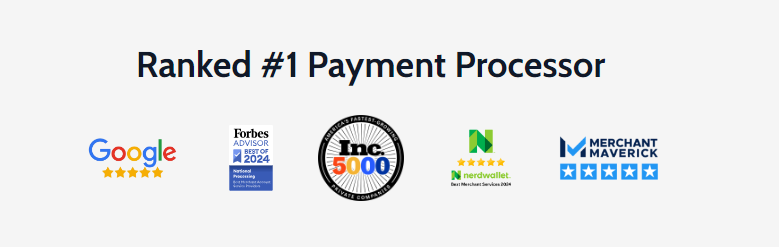
Now for some randomly chosen reviews of other company’s POS systems. The good, the bad, the ugly.
POS System Functionality: What Business Owners Say
Below are reviews we’re quoting from various review sites. We have culled any reviews that appeared inauthentic so you can get into the minds of other business owners to help you make a great decision on your next POS platform.
One note. This section is not intended to shine a negative light on any product or brand. It’s designed to give you an idea of issues you could face or benefits you can gain with the right POS.
“They charge you for everything, even to return the devices to them even when you pay for the shipping.”
“Had close to six figures in transactions held for “review” for over a week now.”
“The fact that it’s easy to use and I can see all my transactions to keep my records straight is just a blessing.”
“In the 5 calls to Customer Service we were also told 5 different things.”
“We’re saving money in the process as well as moving to a much more ‘user-friendly’ POS which includes an online portal where everything is so clear and accessible.”
What you can learn from those testimonials for other providers’ POS systems:
- Be sure you understand how a payment processing contract works so you don’t get hit with surprise fees.
- Ask your sales rep about potential delays in payments being moved to your business bank account.
- Compare various platforms to find one that’s user-friendly to you, your staff, and customers.
- Do a test call to a provider’s customer service before signing up (please test National Processing to see what makes our team beloved by our customers).
- Easy access to your data is vital. So is saving money by having transparent costs shown upfront.
The final question is very important as we wrap up.
How Does A POS System Work As A Business Grows?
This question makes choosing the right POS and provider from the start so critical.
Our company has heard from many new customers who came to us over the years about hassles they had once they outgrew their old payment processor.
Some of them signed with their initial provider to avoid a standard application then later got frozen out of their merchant account.
Others found out they didn’t have all the features they needed once their business scaled up significantly.
Then there were owners who never received sales volume discounts from their providers.
There are many more examples, but you get the picture. So, please choose the best payment processor with the ideal POS system options from the earliest stage of your business. We guarantee it will help you avoid those awful scenarios above.
FAQ POS System Functionality
What types of payment methods can a POS system process?
A modern POS should handle cash, credit and debit cards, mobile payments, contactless payments, gift cards, checks, EBT, and even cryptocurrency—if desired.
How does a POS system handle returns and exchanges?
It makes it easy to record reasons for the return, update inventory, process refund or store credit, link return to a possible new purchase/exchange, and produce return-trend reports. POS platforms can help avoid abuse of return policies by untrustworthy people.
How does a retail POS system handle multi-channel sales (in-store, online, mobile)?
The system integrates with e-commerce platforms and syncs inventory across channels while offering reports that “connect all the dots.” Also enables a business to offer “buy online, pick up in-store” and other promotions that improve each channel's profitability.