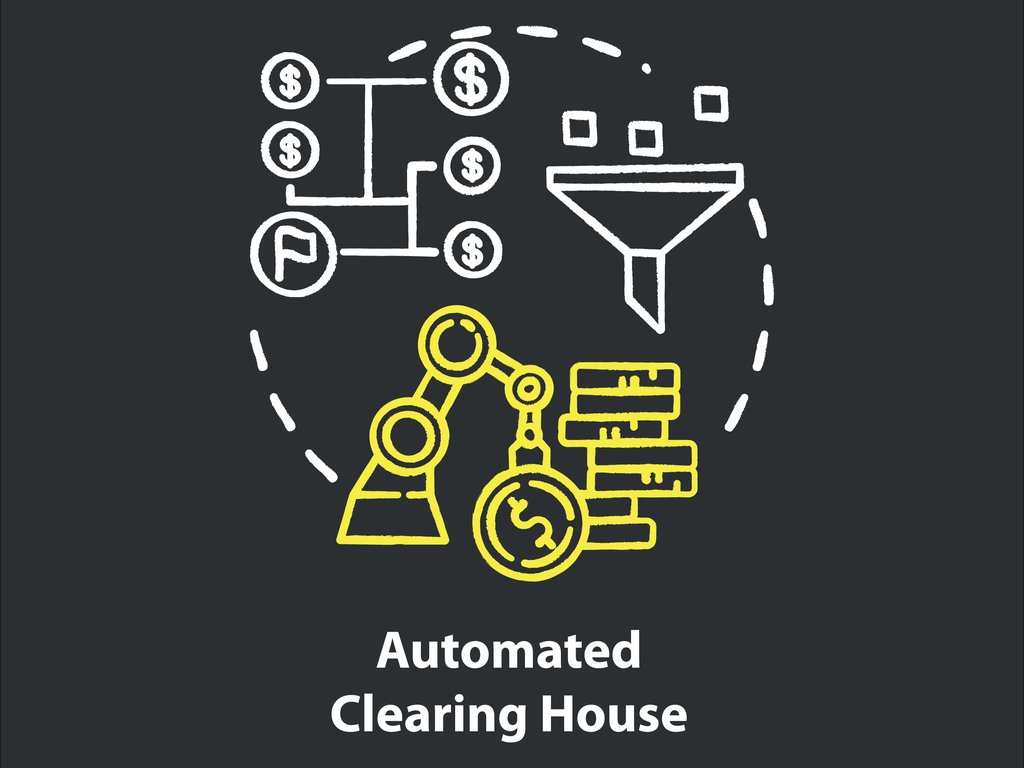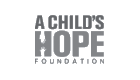One of the best ways that businesses can process a vendor payment for products or services is to set up an account for making ACH or Automated Clearing House payments. Consumers use this payment format for making purchases online and paying their monthly bills.
If you are planning on setting up an ACH account for your company or online business, you need to ensure that all of your vendors are going to accept this payment method. To do this, a direct connection to the processor’s phone system or website is required. There are 6 steps involved to setting up your ACH account.
1 – Choose the Company You Wish to Make an ACH Payment to and Set-up an Online Account
If there is no account management system available for this, you can set up your account by contacting the service provider and doing it over the telephone.
2 – Verify Your Account Online or Over the Phone
Once you have done this, login to your account a select the “Make a Payment” (or something similar to that) button to create your profile.
3 – Enter Your Account Information
This will allow you to withdraw your payment. You will most likely have to provide your account holder name, the name of your bank, your account and routing numbers, and the type of account you have.
4 – Provide the Name of the Profile That Is Associated With the Payment
If it applies and is available, select the recurring payments option to ensure that an automatic draft is created when any payment is due.
5 – Save Your ACH Profile to Your Account
If that option is not available, you can confirm it using their phone system.
6 – Whenever You Need to Make Payments in the Future, Use the “Make a Payment” Option
Whenever you need to make payments in the future, use the “Make a Payment” option This enables you to make a payment to the system. Choose your ACH profile, enter the payment amount, and schedule your payment. The biggest benefit to setting up an ACH account is that it is very convenient and will save you.
However, keep in mind that it could take up to several business days after you have scheduled your payment before it is processed. Additionally, if you decide at any time that you want to cancel your account services, then you will need to contact a company representative and inform them of this so that your payments are stopped.