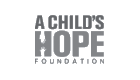Being on the MATCH list can have significant consequences for businesses. Unfortunately, many don’t even realize they’re on the list until it’s too late and their merchant account applications are declined.
If you’re already on the MATCH list, there are steps you can take to get off of it. If you’re not on the list, you can also take steps to stay off of it.
Before we get into that, let’s take a closer look at what the MATCH list is and how it can affect your business.
What is the MATCH List?
The MATCH list, formerly known as the Terminated Merchant File (TMF), is a list of merchants that are deemed high-risk. Payment processors, banks, and other financial institutions use this list when deciding whether to do business with a merchant.
If you had a merchant account that was previously terminated or your business is considered risky for payment processors, you may find your name on this list.
MATCH was created by Mastercard to help banks, lenders, and payment processors reduce risk. The name is an acronym for:
- Member
- Alert
- To
- Control
- High-risk merchants
How Do Merchants Wind Up on the MATCH List?
Merchants wind up on the MATCH list for a variety of reasons, including:
- Excessive chargebacks
- Fraud
- Non-compliance
- Bankruptcy
Each merchant on the list receives a numerical code that indicates the reason for them being on it. Here’s a list of those codes and what they mean:
- 01: Account Data Compromise. An unauthorized party gained access to account data.
- 02: Common Point of Purchase. Data was stolen from the merchant’s system and used to make fraudulent purchases.
- 03: Laundering. The merchant was involved in laundering activity.
- 04: Excessive Chargebacks. Chargebacks exceeded 1% of Mastercard transactions and totaled over USD $5,000 in that month.
- 05: Excessive Fraud. The merchant exceeded the fraud-to-sales ratio in a calendar month.
- 06: Fraud Conviction. A partner or principal owner was convicted of criminal fraud.
- 07: Mastercard Questionable Merchant Audit Program. Flagged as a Questionable Merchant under Mastercard’s Questionable Merchant Audit Program.
- 08: Bankruptcy/Liquidation/Insolvency. The merchant is not likely or is unable to discharge its financial obligations.
- 09: Violation of Standards. The merchant has been reported for violating rules or card use procedures.
- 10: Merchant Collusion. The merchant was involved in fraudulent collusive activity.
- 11: PCI Data Security Standard Noncompliance. The merchant did not comply with PCI Data Security Standards.
- 12: Illegal Transactions. The merchant processed illegal transactions.
- 13: Identity Theft. The merchant or business owner’s identity is in question.
These numerical codes give you an idea of the reasons why merchants wind up on the MATCH list.
If a merchant’s account is terminated for any reasons listed above, Mastercard acquirers are required to put that merchant on the MATCH list.
How Does Being on the MATCH List Affect Your Business?
Being on the MATCH may affect current merchant accounts that are in good standing and, you may have a difficult time opening new accounts.
Mastercard requires acquirers to consult with the list before signing merchant agreements. If your business is on the list, there’s a very good chance that your application will be outright rejected.
Unfortunately, merchants aren’t notified about being put on the list. They first learn of their status when their merchant account application is denied.
Some payment processors offer a MATCH list merchant account, but the fees are often exorbitant.
How Do You Get Off the MATCH List?
Unfortunately, it’s not easy or quick to get off the MATCH list once you’re on it. If you find yourself on this list, here are your options:
- If you’ve been added because of PCI non-compliance, becoming compliant can get you removed from the list.
- If you’ve been added by mistake, you can be removed.
- Wait five years.
If the first two options don’t apply to you, you will have to wait five years to be removed. Your information will automatically be removed from the list after this time period.
Becoming PCI Compliant
If you were added to MATCH because of PCI non-compliance, you can take steps to become compliant and be removed from the list. You will need to work with the acquirer who put you on the list. If they are unwilling to help, you can contact Mastercard directly.
In order to prove that you are compliant, you will need to first contact a Mastercard-certified forensic examiner. If the examiner deems that you’re compliant, you will be given a letter of validation to support your claim.
What Happens if Your Name Was Added Accidentally?
If you believe your name was added to MATCH accidentally, you will need to contact the bank that added your name to the list. Your payment processor can tell you this information.
Be prepared to support your claim with evidence.
How Do You Avoid Getting on the MATCH List?
Merchants can avoid getting on the MATCH list by avoiding activities on the code list. This means:
- Staying PCI compliant
- Maintaining low chargeback rates
- Not engaging in fraudulent activities
- Avoiding bankruptcy
- Remaining compliant with standards and regulations
Maintaining a low chargeback rate can be challenging for some merchants, but taking steps to improve chargeback management can help. Determining the root cause of the problem and improving customer service can help lower chargeback rates.
The Bottom Line
If your name winds up on the MATCH list, you’ll have a hard time opening new merchant accounts. If you were added for PCI non-compliance or by accident, you can have your name removed from the list. Otherwise, you will need to wait five years for your information to be purged from the list.
For those who are already on the list and playing the waiting game, there are payment processors who deal with high-risk merchants. Make sure that you understand the fees and terms and conditions before signing an agreement. Often, these accounts come with high fees. Many merchants find that unless it’s absolutely necessary, it’s best to wait until they are removed from the list to open a new account.